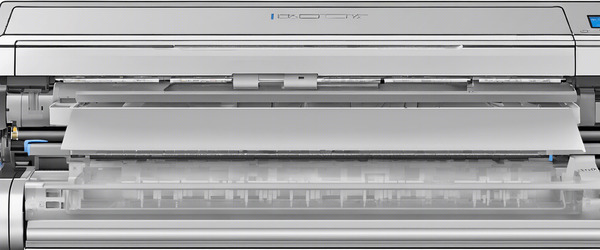
What is an All-in-One Inkjet Printer?
An all-in-one inkjet printer, as the name implies, is a multifunctional device that combines the capabilities of several standalone machines into a single unit. These devices are designed to streamline office or home workflows by offering features such as printing, scanning, copying, and sometimes even faxing—all in one piece of equipment. Inkjet technology in these printers uses liquid ink sprayed through tiny nozzles onto paper to create high-quality text and images. This makes them versatile and suitable for a variety of tasks, from printing documents to producing vibrant photos.
All-in-one inkjet printers are popular for home offices, small businesses, and even personal use due to their compact design, affordability, and multifunctionality. They eliminate the need for multiple separate devices, saving both space and money while providing the convenience of handling multiple tasks with one machine.
Key Features of All-in-One Inkjet Printers
**Printing**
The primary function of any printer is to produce hard copies of digital documents or images. Inkjet printers excel in delivering high-resolution outputs with vibrant color accuracy, making them ideal for printing photos, graphics-heavy documents, and even standard black-and-white text documents.
**Scanning**
All-in-one inkjet printers come equipped with built-in scanners, allowing users to digitize physical documents or photos. Scanning capabilities often include options for different resolutions, formats (such as JPEG or PDF), and color or grayscale settings. This feature is invaluable for archiving important documents or sharing them electronically.
**Copying**
The copying functionality enables users to create duplicates of physical documents directly without needing a computer. Some models offer advanced copy features like resizing, duplex copying (copying on both sides of the paper), and adjustments for brightness and contrast.
**Faxing (Optional)**
Although less common in modern setups due to the rise of email and cloud sharing, some all-in-one inkjet printers still include fax capabilities. This is particularly useful for businesses that require secure document transmission.
**Connectivity Options**
Modern all-in-one printers often come with multiple connectivity options, including:
- **USB Ports:** For direct connection to computers or external storage devices.
- **Wi-Fi:** Wireless connectivity allows printing from devices on the same network without needing cables.
- **Wi-Fi Direct:** Enables direct communication between the printer and a device without requiring a Wi-Fi network.
- **Cloud Printing:** Integration with platforms like Google Cloud Print lets users print from anywhere via an internet connection.
- **Mobile Printing:** Apps such as Apple AirPrint or manufacturer-specific software allow users to print directly from smartphones or tablets.
**Duplex Printing**
Automatic duplex printing (printing on both sides of a page) is a common feature in all-in-one inkjet printers. This not only saves paper but also makes documents more professional-looking by reducing bulk.
**Ink Efficiency and Cost Savings**
Many manufacturers now offer ink-saving technologies or subscription plans that lower the overall cost per page. For instance, printers like the **Brother MFC-J4335DW INKvestment Tank All-in-One Printer** are designed to offer long-lasting ink supplies, reducing the frequency and cost of cartridge replacements.
Overview of the Brother MFC-J4335DW INKvestment Tank All-in-One Printer
The Brother MFC-J4335DW is part of Brother’s INKvestment series, a line of printers known for their exceptional value, long-lasting ink systems, and reliable performance. As an all-in-one inkjet printer, it offers printing, copying, scanning, and faxing functionalities in a single device.
**Key Features of the Brother MFC-J4335DW**
Long-Lasting INKvestment Tank System
One of the standout features of this printer is its INKvestment Tank technology. Unlike traditional ink cartridges, the INKvestment Tank system provides a continuous supply of ink to the print head from large internal reservoirs, significantly increasing the number of pages you can print before needing a refill. Brother claims that this model can print up to 1 year’s worth of pages with the included ink set (based on an average monthly usage).
High Print Quality and Speed
The Brother MFC-J4335DW produces sharp text and vivid images with resolutions up to 1200 x 6000 dpi. It also boasts fast print speeds of up to 19 pages per minute (ppm) for black-and-white and 16 ppm for color documents, making it suitable for both personal and professional use.
Wireless Connectivity
This printer offers multiple wireless options, including Wi-Fi Direct, Apple AirPrint, Mopria, and Brother’s iPrint&Scan app. Users can easily print from laptops, smartphones, or tablets without needing a wired connection.
Automatic Duplex Printing
Automatic double-sided printing saves both time and paper costs while contributing to more eco-friendly printing practices.
Compact Design
The MFC-J4335DW has a sleek and compact design that fits easily into home offices or small workspaces without taking up too much room.
Flexible Paper Handling
With a 150-sheet paper tray capacity and a manual feed slot for specialty media (like envelopes or photo paper), this printer can handle diverse printing needs efficiently.
Pros and Cons of the Brother MFC-J4335DW
**Pros:**
- Exceptional cost-per-page savings due to the INKvestment Tank system.
- Compact design suitable for small spaces.
- Wireless connectivity options for added convenience.
- High-quality print outputs suitable for professional use.
- Automatic duplex printing saves paper and time.
**Cons:**
- Not as fast as laser printers for high-volume tasks.
- Lacks advanced features found in higher-end models (e.g., larger paper capacity).
- No built-in NFC (Near Field Communication) for quick mobile connectivity.
Who Should Consider the Brother MFC-J4335DW?
The Brother MFC-J4335DW is an excellent choice for individuals or small businesses that prioritize cost savings and versatility over ultra-high-speed printing capabilities. Its affordable price point, long-lasting ink system, and comprehensive feature set make it ideal for home offices, students, and anyone who needs reliable multi-functionality in a compact form factor.
Final Thoughts
All-in-one inkjet printers like the Brother MFC-J4335DW provide immense value by combining multiple functionalities into a single device while maintaining affordability and ease of use. The addition of innovative technologies like Brother’s INKvestment Tank system further enhances their appeal by reducing operating costs over time.
If you’re looking for a reliable printer that offers excellent performance for everyday tasks—be it printing vibrant photos, scanning important documents, or creating copies—the Brother MFC-J4335DW is certainly worth considering.






